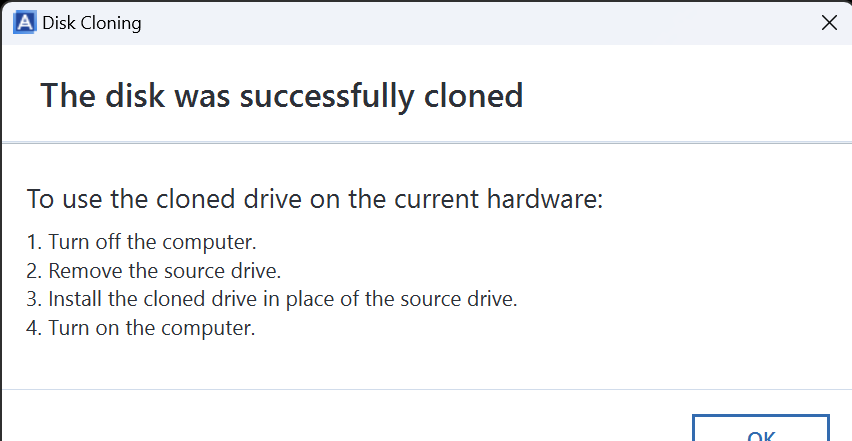Making backup and cloning easier for Lenovo SSD users
Get your free customized disk management software
For our users of Lenovo SSDs, we offer a free version of Acronis True Image OEM, customized to aid you in back-up and cloning. To upgrade your current drive to our more advanced SSD for smoother computer performance, you will find cloning software a convenient solution to transfer existing content and data from your old drive to the new. Making a back-up allows you to save a copy of your drive(s).
The software downloaded from the link provided below will only work if you have a genuine Lenovo SSD. It will not work on any other drive.
Using it, you'll be able to copy or clone your hard disk image, including all operating systems, applications and configuration files, software updates, personal settings and the rest of your data.
You won't have to select files and folders for backup which many other backup applications require. Instead, you will save all your disk data — making our software simpler and faster than most other applications.
Key features:
- Rescue bootable media
- Hard disk & SSD cloning
- Security and privacy tools
Software download
Download Your Free Software for Lenovo Storage:
Download Your Free Software for Lenovo Storage:
Acronis installation and brief instruction manual
1. Install Acronis True Image OEM.
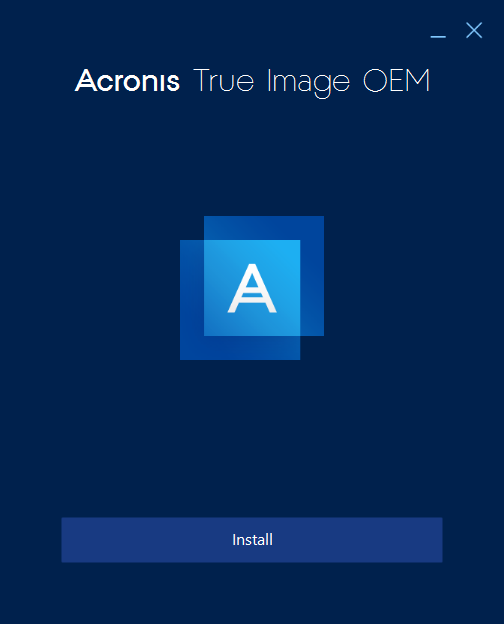
2. Select the Clone Disk in the tools.
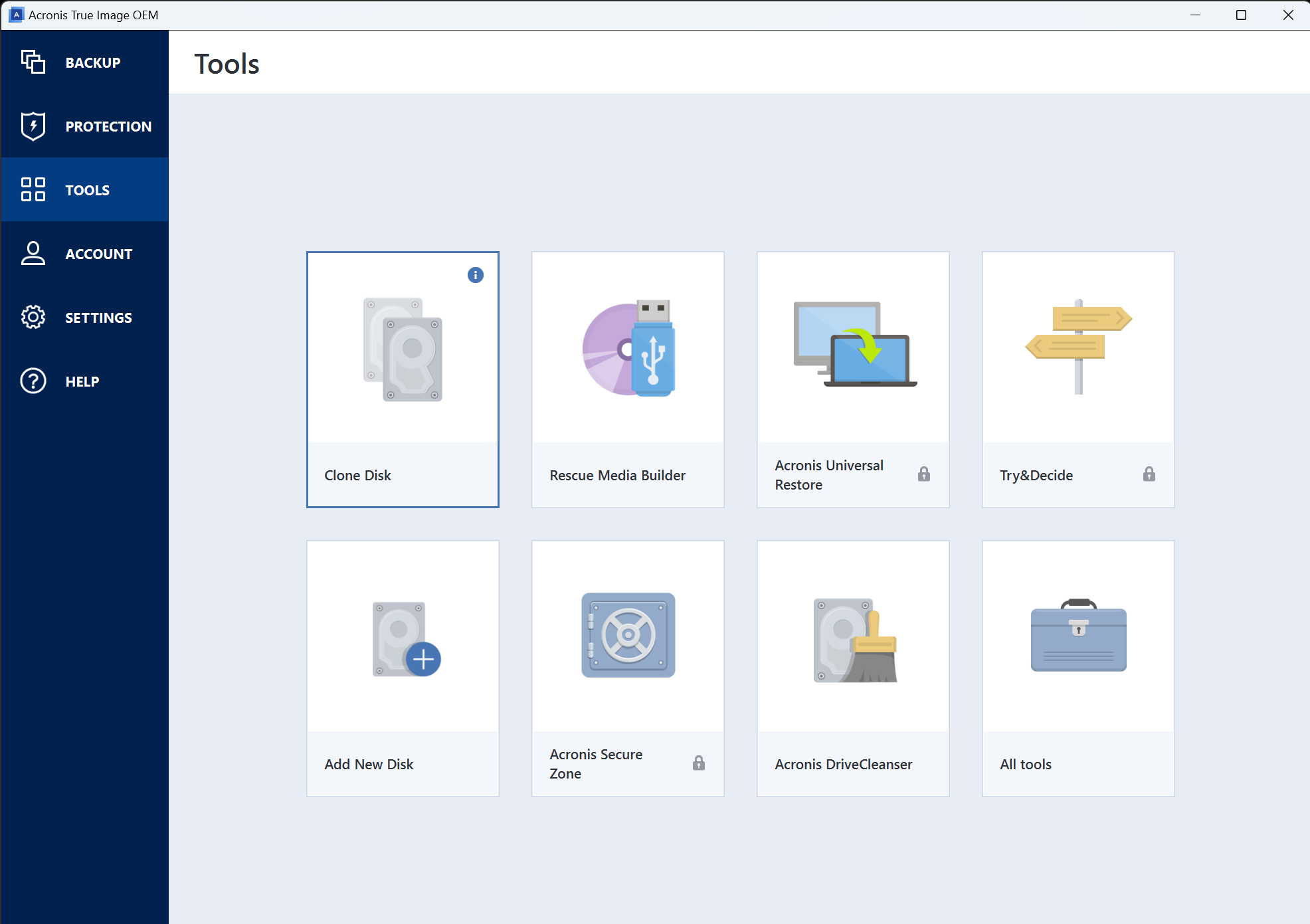
3. Enter Clone Disk Wizard and select the recommended automatic mode for cloning.
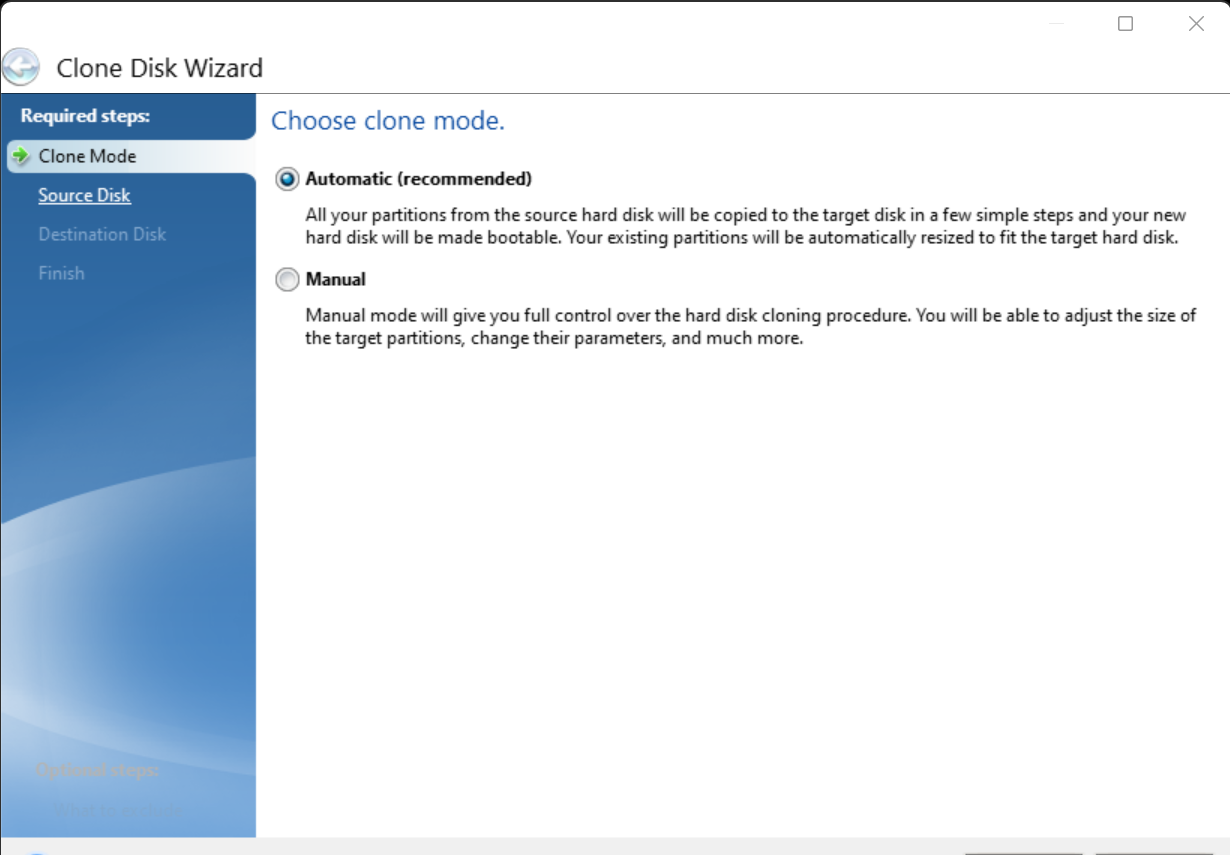
4. Select the source disk that you want to clone from.

5. Select the destination disk that you want to clone to.
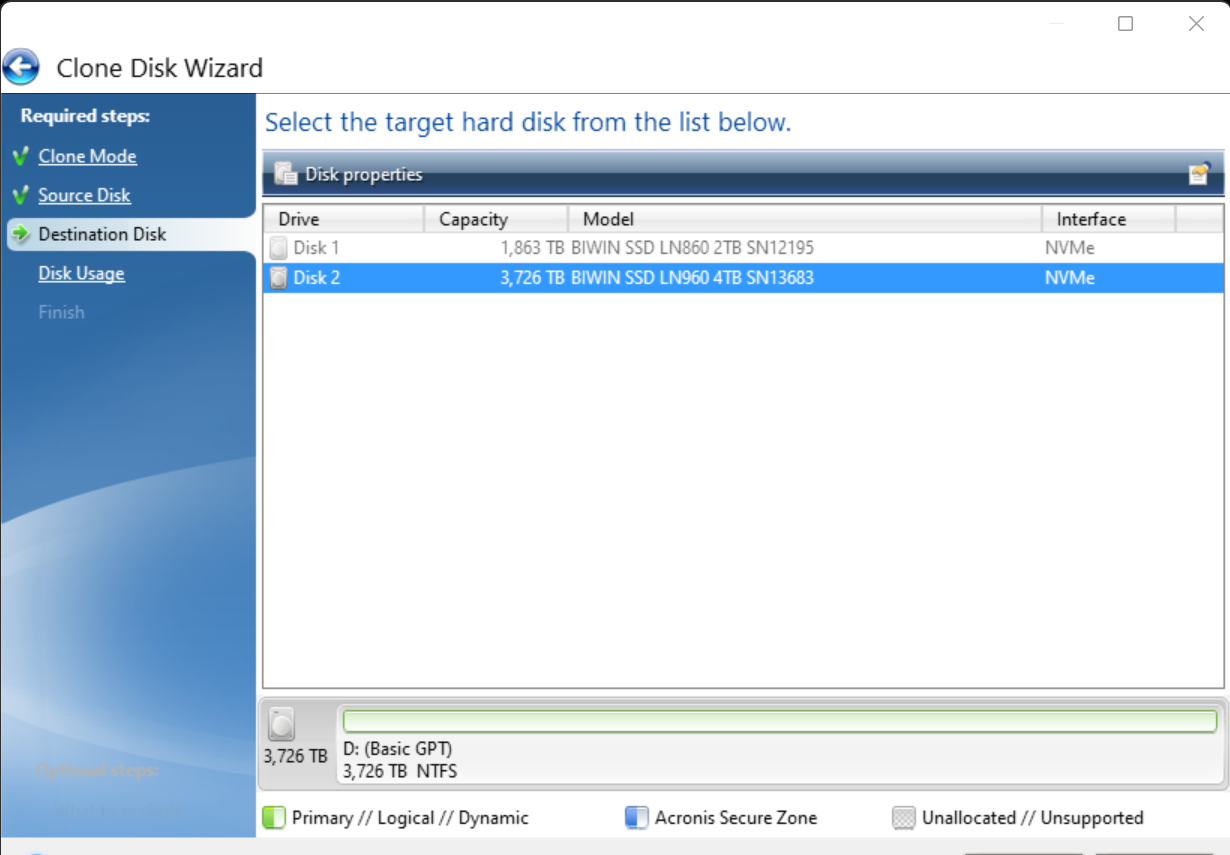
6. Select the required cloning method as you need.
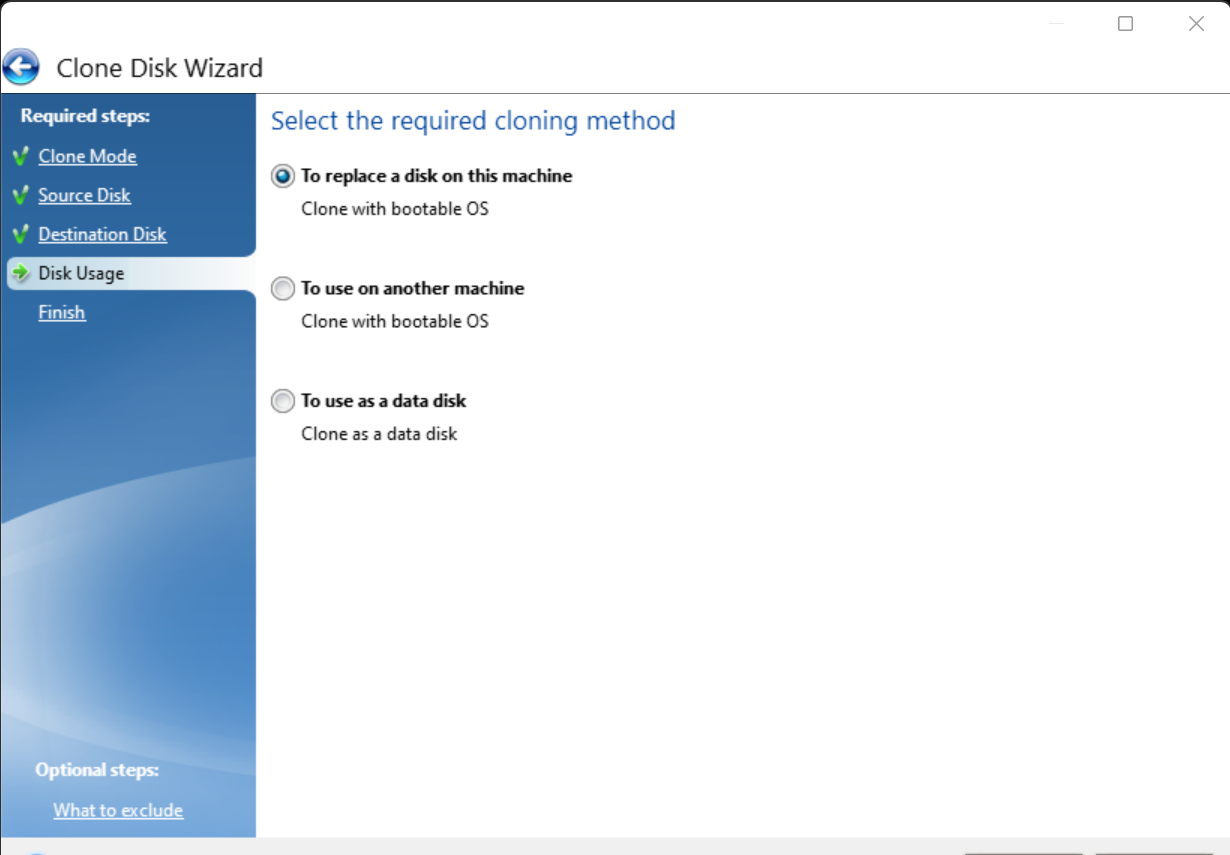
7. Settings finished, click "Proceed".
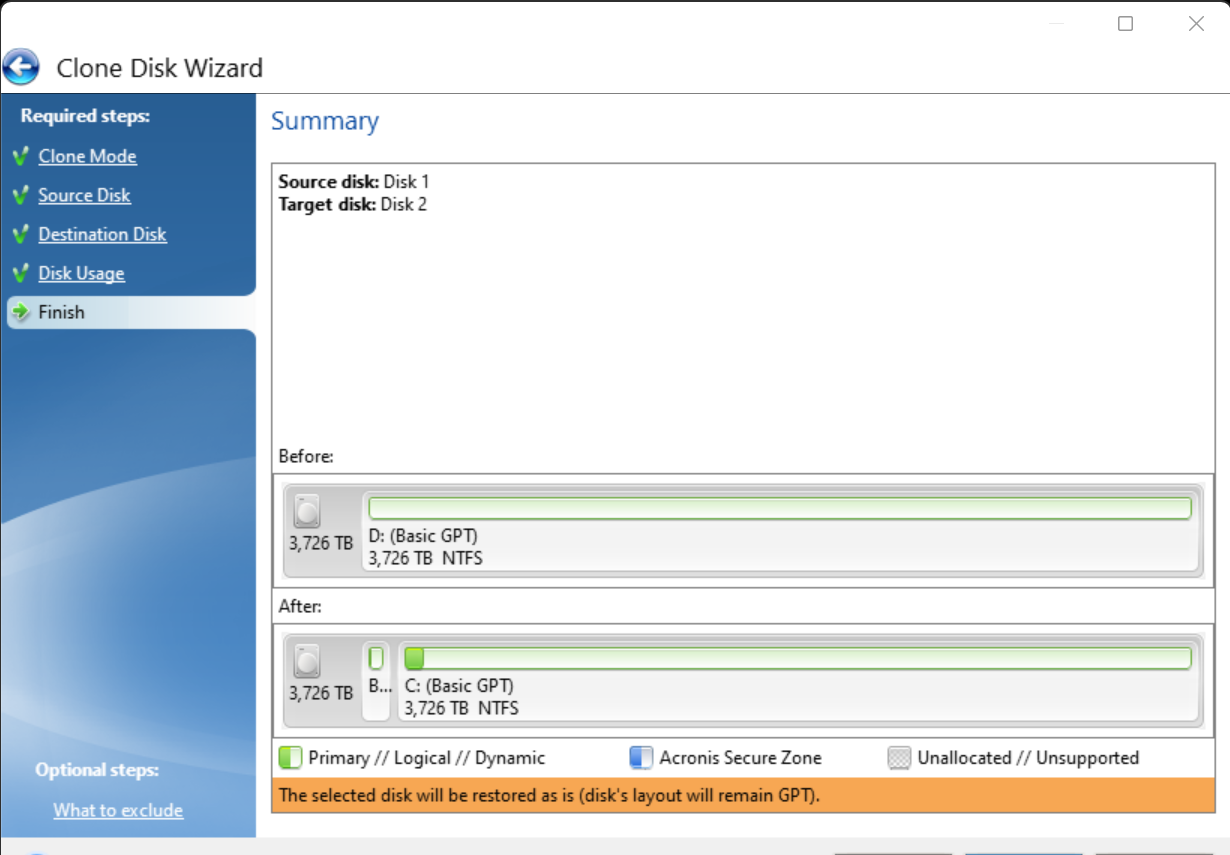
8. Check the progress of disk cloning.
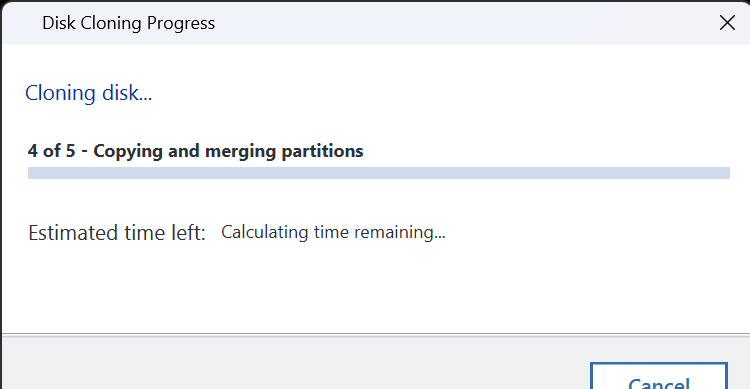
9. Disk cloning completed.